Focus on handling good systemcommunication.
FastSync gives you a jumpstart with a platform that enables easy communication to systems and provides unified models and unified methods.
Get started now View it on ECIT Services
Getting started
Choose between API, NuGet or both
If you are developning your systems in Microsoft development platform, then we provide FastSync as a NuGetPackage, as a tools and service you can use, when ever you need to create integrations to one of our suported systems. This enables you to have the communication integrated in you aplication/platform. In this case you will communicate directly with the integrated system. The NuGetPackage will be updated when ever we have fixed an issue, implemented features or added support for more systems.
If you are working in a technology, that prevents you from using NuGetPackages. In this case you will communicate with our REST API, that enables you to communicate with our suported systems. The API will be updated when ever we have fixed an issue, implemented features or added support for more systems.
when you have access to our product, you will have access to both NuGet package and API.
Quick start: How do I get access to the product
Create an partner account and get
- Credentials for Authentication to our system
- Credentials and link that enable you to get access to our NuGetPackage
Using NuGetPackage
-
Install the newest version of the NuGetPackage. Get the package with following source URL https://f.feedz.io/capworks/FastSync-library/nuget/index.json and provide the username and password you have received:
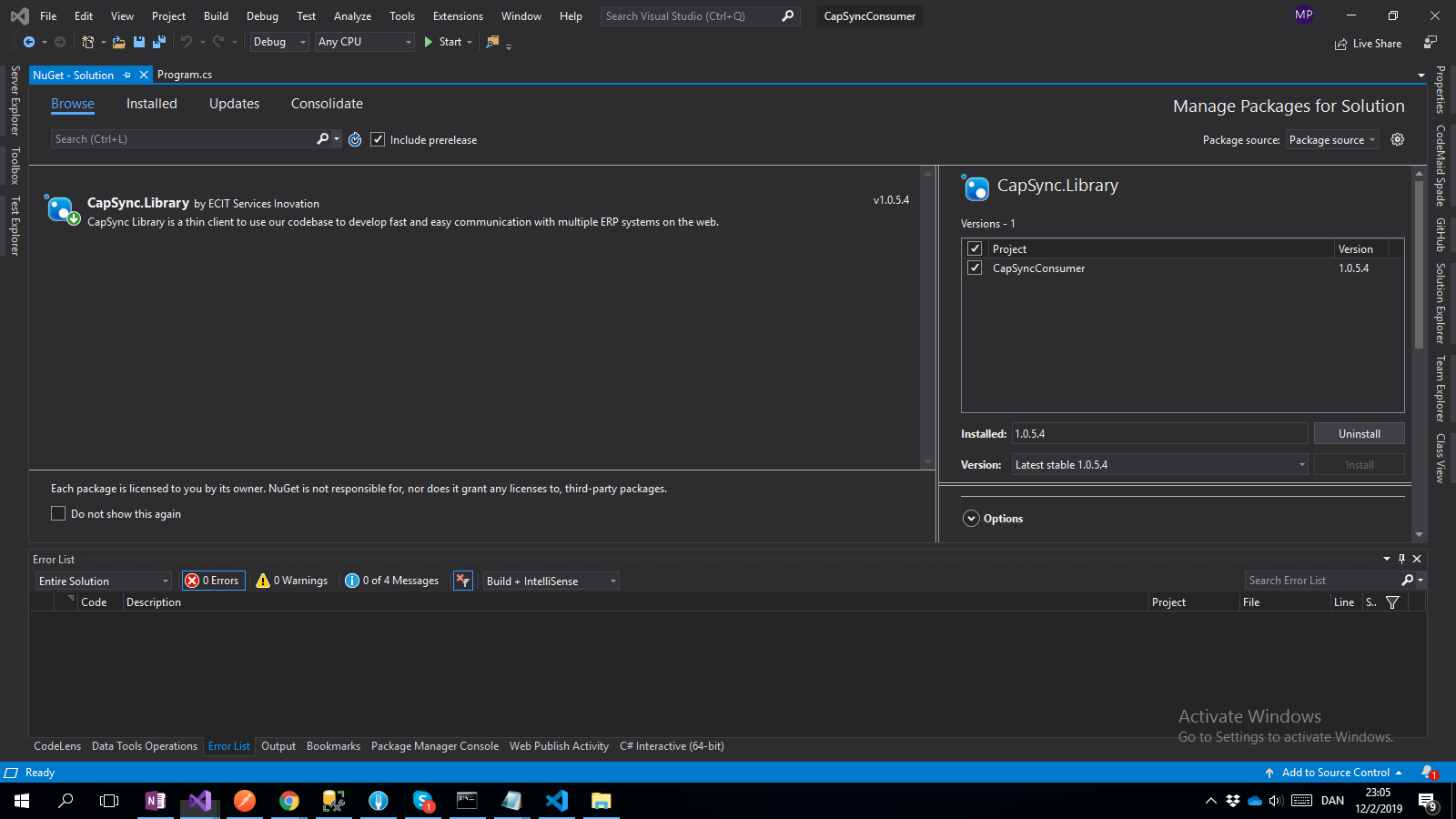
- The very first thing you have to do is to Authenticate yourself in our system, this is done the following way:
FastSyncAuthCredentials authCredentials = new FastSyncAuthCredentials { Username = "UserId", Password = "Password" }; FastSyncClient FastSyncClient = new FastSyncClient(authCredentials, "https://FastSync1api-development.azurewebsites.net/api"); FastSyncClient.AuthMe();You must use the provided username & password, and authenticate, this ensures that we receive a token, that is used for every integration call you make.
- Now you have to choose which system you want to connect to, this is done by creating the related credential and attaching it to the client. In this examble we show how to attach an integration that targets Dynamics365 BC:
FastSyncClient.AttachIntegration(new Dynamics365BCCredential("domain", "companyname", "user", "password"));it is always the lattest attached integration you target, so keep that in mind if you switch attachements in you code. you could use the abillity to create multible clients, and use the attach method.
- Now you have to choose which system you want to connect to, this is done by creating the related credential and attaching it to the client. In this examble we show how to attach an integration that targets Dynamics365 BC:
var companies = await FastSyncClient.GetCompaniesAsync(); var dimensions = await FastSyncClient.GetDimensionsAsync(); var dimensionValues = await FastSyncClient.GetDimensionValuesAsync();it is always the lattest attached integration you target, so keep that in mind if you switch attachements in you code. you could use the abillity to create multible clients, and use the attach method.
Using API
- The very first thing you have to do is to Authenticate yourself in our system, this is done the following way Simple example Most client software provides a simple mechanism for supplying a user name (in our case, the email address) and password (or API token) that it then uses to build the required authentication headers automatically. For example, you can specify the -u argument with cURL as follows:
curl -D- \ -u fred@example.com:freds_api_token \ -X GET \ -H "Content-Type: application/json" \ https://FastSync1api-development.azurewebsites.net/api/auth/me - The next step is to decide what system you will connect to and therefore choose the a credential object for that integration, lets try to connect to a Dynamics 365 BC account, and get the finance accounts for that system.
JSON representation for an Dynamic 365 BC credential
Here is a JSON representation for the credential
{ "Domain": "string", "CompanyName":"string", "user":"string", "password": "string", "IntegrationType": "string" } - Next thing is to use one of the provided API Methods, that fits your needs. In this example we want to get the finance accounts (GL) for a specific company in the Dynamics 365 BC ERP system. so we use the credential as payload in our request, and make a HTTPS request. GET FastSyncPrefix/financeaccounts
GET https://FastSync1api-development.azurewebsites.net/api/financeaccounts - If successful, this method returns a 200 OK response code and a list of FastSyncFinanceaccount object in the response body.
Here is an example of the response.
{
"id": "id-value",
"number": "10700",
"displayName": "Inventory",
"category": "Assets",
"subCategory": "Inventory",
"blocked": false,
"lastModifiedDateTime": "2017-03-15T02:20:58.747Z"
}